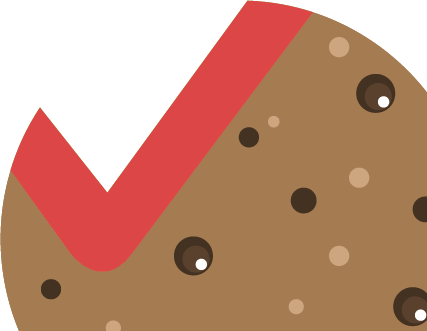Share can be found as the fourth tool in the row of specific tools on the upper right side of each thematic map and allows the user to send the map or a fragment of the map on the screen as a link to an e-mail or embed it on a website as a window in which to view the GEO RĪGA thematic map.
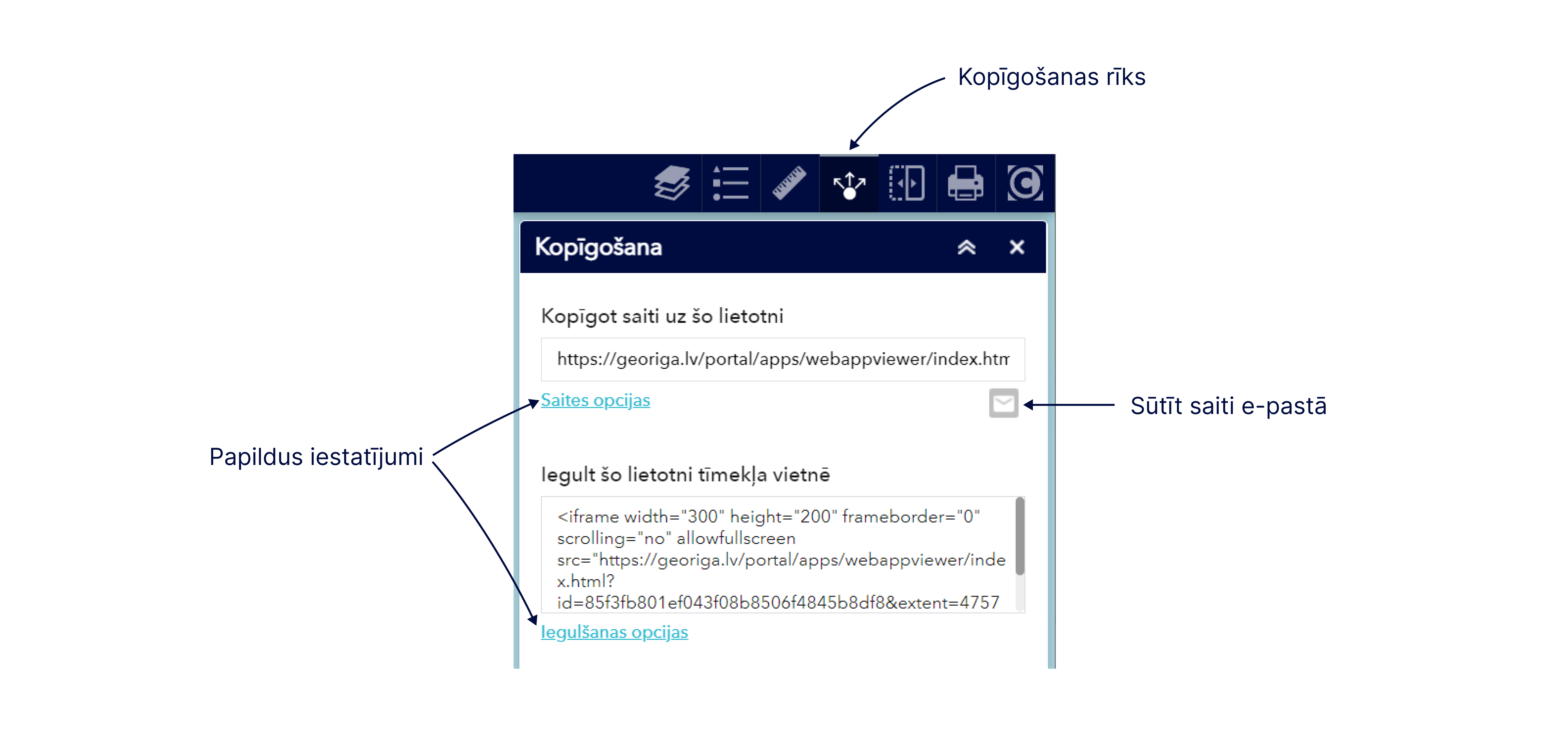
Clicking the tool button opens the tool settings window. Using the default settings, two links are created to the particular thematic map view on the screen of the device in use: one that can be shared by copying it and the other as a link that embeds the specific map view on another website.
Please note! While setting the parameters in the sections Link options and Embed options, it is possible to set additional link settings, as well as to generate a link to the location of a specific point and its additional information.