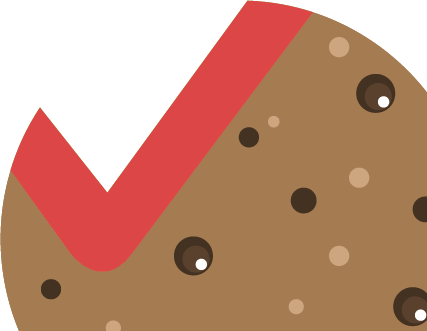After clicking the preferred GEO RĪGA thematic maps, the map view will open. For a better experience with the map, each app comes with a variety of default tools, grouped and arranged according to their functionality.
Map navigation, search and additional tools are located on the upper left side of the map. Communication and information tools can be found in the same place. On the upper right side of the map view, you can find the specific tools for performing certain actions. The scale and coordinates can be determined on the lower left side of the map; viewing and selecting data attribute information – on the bottom middle of the map, while copyright information is indicated on the lower right side of the view.
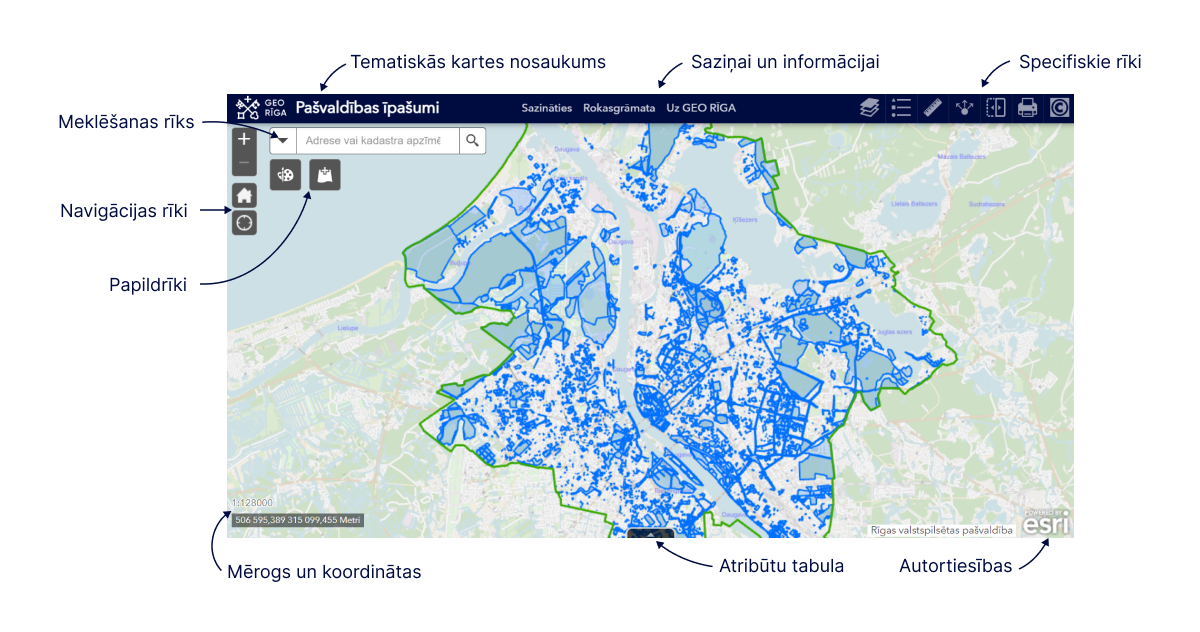
Names of the map tools are displayed by hovering over the tool button. The name display language is determined by the settings of the internet browser used: if the internet browser is set to Latvian, then the name of the widget will be indicated in Latvian; if another language is set, then the name will also be displayed in the corresponding language. Instructions on how to change the language of the internet browser: Google Chrome, Mozilla Firefox, Microsoft Edge.
Each map feature tool is described in more detail in separate sections of the manual.