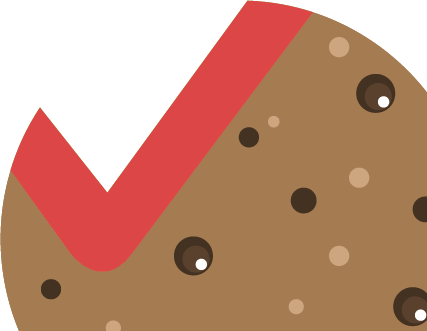The Add data tool is an additional tool placed on the upper left side of each thematic map below the search tool for addresses and cadastral designations.

The tool allows you to add geospatial data to the map that have not been published in GEO RĪGA by entering (copying) either the web address or URL of an external data service, or by uploading files in *.shp, *.csv, *.kml or *.geojson data formats. Thereby you can temporarily add your own data layers to the map and they will appear in the data layer tool and be compatible with the data layers already published in the thematic app.
Please note! The data layers added with the tool are not available to other GEO RĪGA users in viewing mode and will be displayed on the map only within one session, they are not saved in GEO RĪGA thematic maps.
The maximum number of elements allowed in additional uploaded files is 1000. If the file contains more elements, the file will not be appended.
In case of adding a data layer with a different spatial reference than the thematic map, the added layer may not be visible.