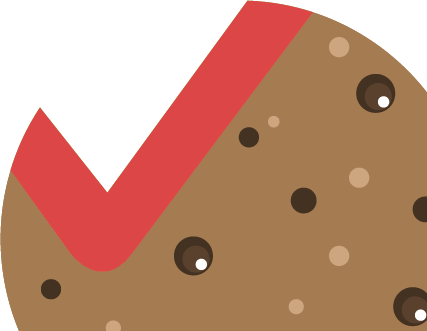On the upper left side of each thematic map view, next to the map name, some shortcuts allow you to contact the GEO RĪGA team, get information in the GEO RĪGA handbook, and return to the GEO RĪGA home view.
Contact – clicking the tool with the mouse cursor opens an email template with a default recipient georiga@riga.lv. The tool can be used to contact the GEO RĪGA team, express suggestions, ask questions, report system errors, etc.
Handbook – clicking the tool with the mouse cursor opens the GEO RĪGA user manual.
To GEO RĪGA – clicking the tool with the mouse cursor opens the GEO RĪGA home page with a menu of thematic maps in a new tab.

Please note! On mobile devices, due to the limited screen size, communication and information tools are placed under the drop-down menu. To expand it, you need to click the GEO RĪGA logo next to the name of the thematic map.