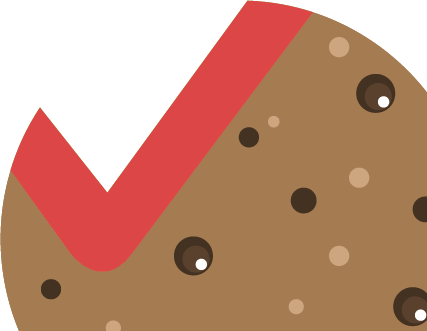The Coordinate Conversion widget is an additional tool located on the upper left side of individual thematic maps below the search tool. It converts the geographical coordinates set by default to other coordinate systems.
To recalculate the coordinates, they are either written or copied into the input field. It is also possible to set a point on the map, as a result of which both input and conversion fields are automatically filled with the coordinates of the given point.
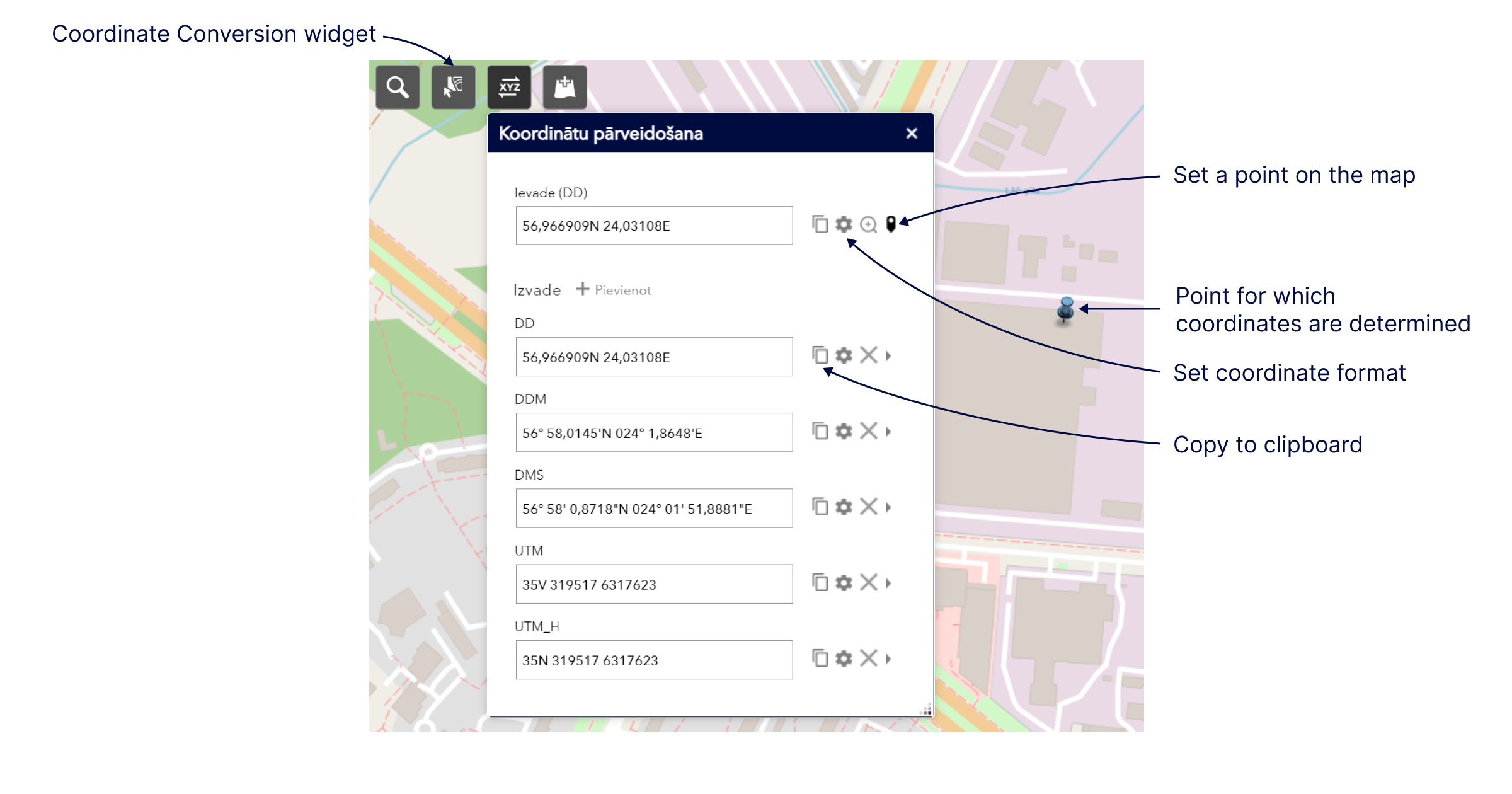
Please note! The input coordinate system can be changed on the right side of the input field under the data input settings icon (Format input).
Moreover, the tools on the right side of the coordinate input or output field allow the user to take additional actions with coordinates: copy them, choose another coordinate system, indicate a point on the map for which coordinates should be determined, and zoom in or out on a point on the map for which coordinates are determined.