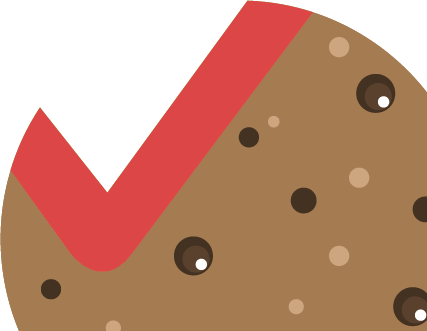Navigation tools are located in the upper left corner of each thematic map.

Zoom in lets you zoom in on the map image. This feature can also be operated with a mouse wheel on computers, and on touch screens – either by using a touch screen pen or by touching the screen with 2 fingertips and moving them away from each other.
Zoom out lets you zoom out on the map image. This feature can also be operated with a mouse wheel on computers, and on touch screens – either by using a touch screen pen or by touching the screen with 2 fingertips and moving them closer to each other.
Default extent – after zooming in or out of the map – allows you to return to the default initial view of the map.
My location determines the user’s location. To use this function, you must enable the location settings on the device that is used to work with GEO RĪGA.